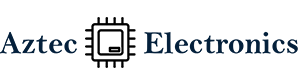BOM Tool
What is the function of the bill of materials (BOM)?
This feature allows you to save a Bill of Materials (BOM) on the ICHOME website. The Bill of Materials (BOM) functionality is part of the comprehensive support provided by ICHOME, not only in parts procurement, but also in the design, manufacture and installation of circuit boards. This functionality can be used for a variety of purposes such as managing bills of material (BOMs) that change frequently, bulk purchasing of parts from BOMs, or in conjunction with our PCB fabrication services.
In addition, by using together with the group function, you can also manage the required parts list within the group and share information such as development/design/procurement.
Can I request a quote using a Bill of Materials (BOM)?
Yes. First, save your bill of materials (BOM). After saving, you can proceed to order or request a quote for this BOM from the BOM list. (Inventory information may have changed since the BOM was saved.)
To best assist the procurement team, the BOM should include the Manufacturer Part Number (MPN), product name, part description, part quantity, and manufacturer name.
This information can greatly assist procurement teams in finding and finding suppliers who can adequately distribute electronic component inventory at reasonable prices.
Get quick parts quotes for the component on the BOM that best meets your requirements.
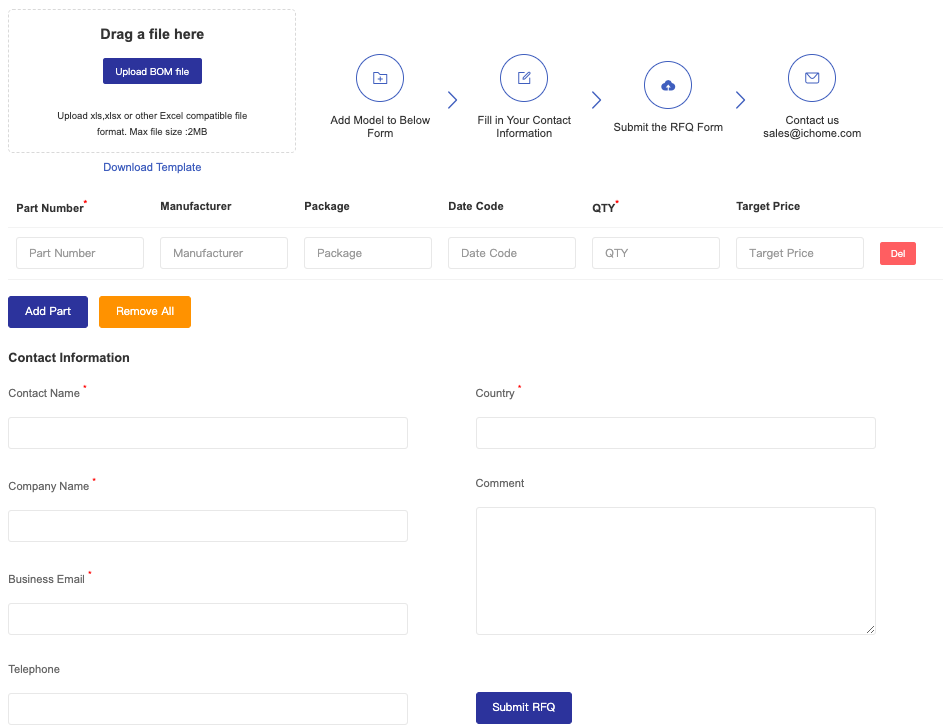
With ICHOME, procurement teams can efficiently and quickly compare parts quotes without sending many emails, many Excel sheets, or long phone calls with sales representatives. ICHOME users can upload their BOM for instant quotes and are able to add all or select specific quotes to cart for one quick deal.